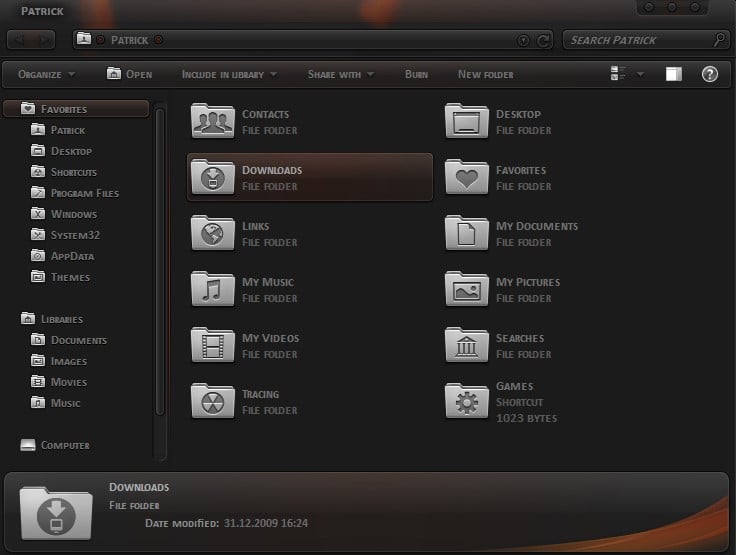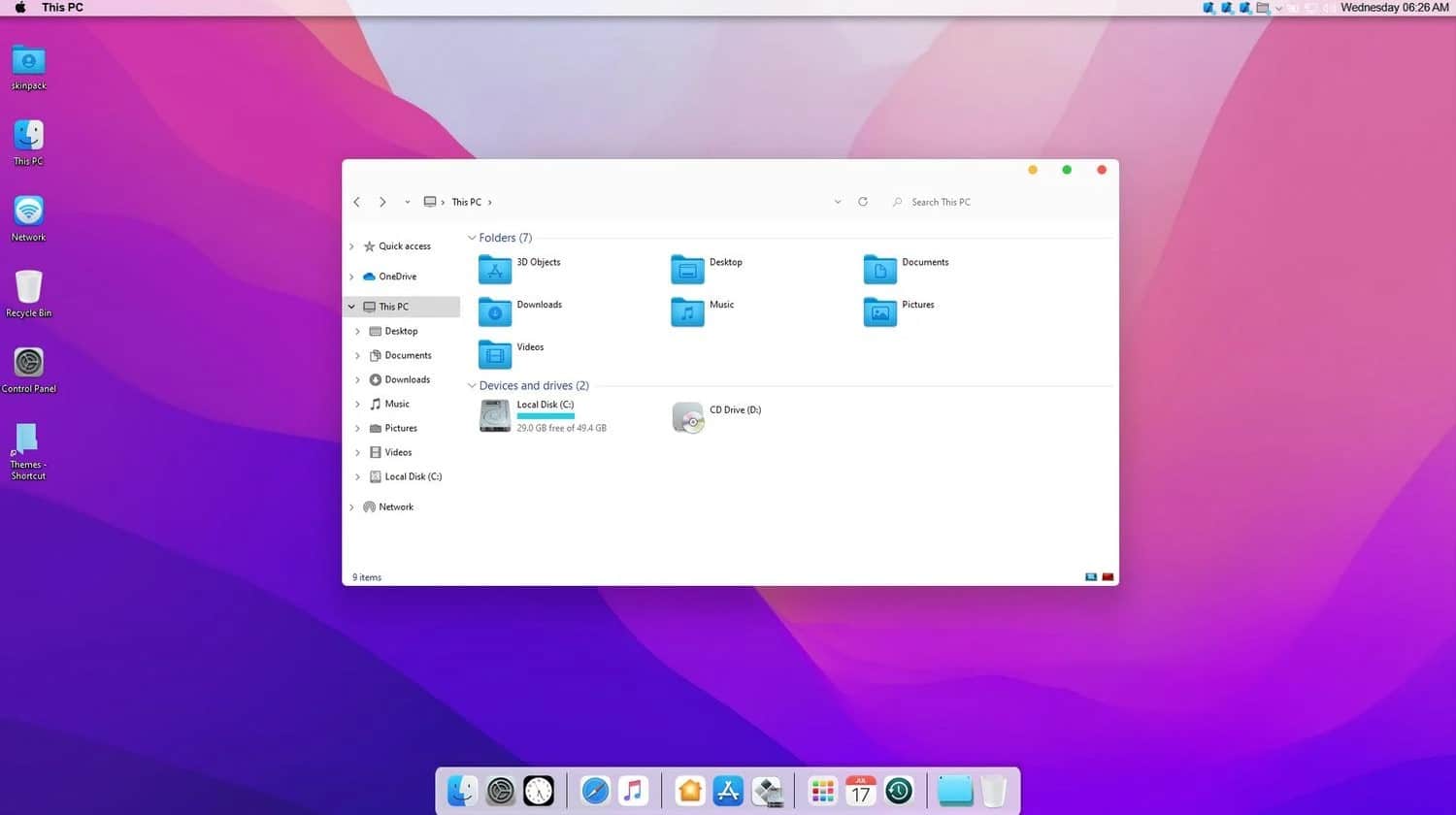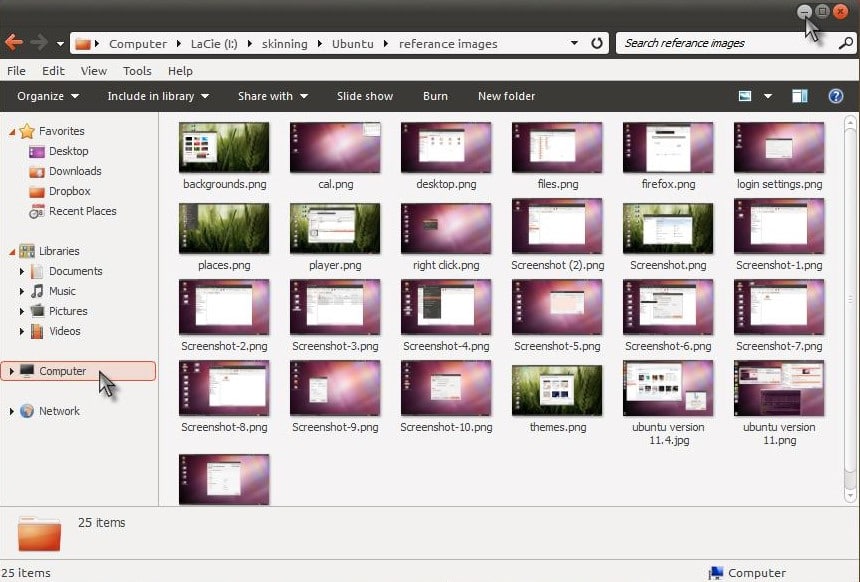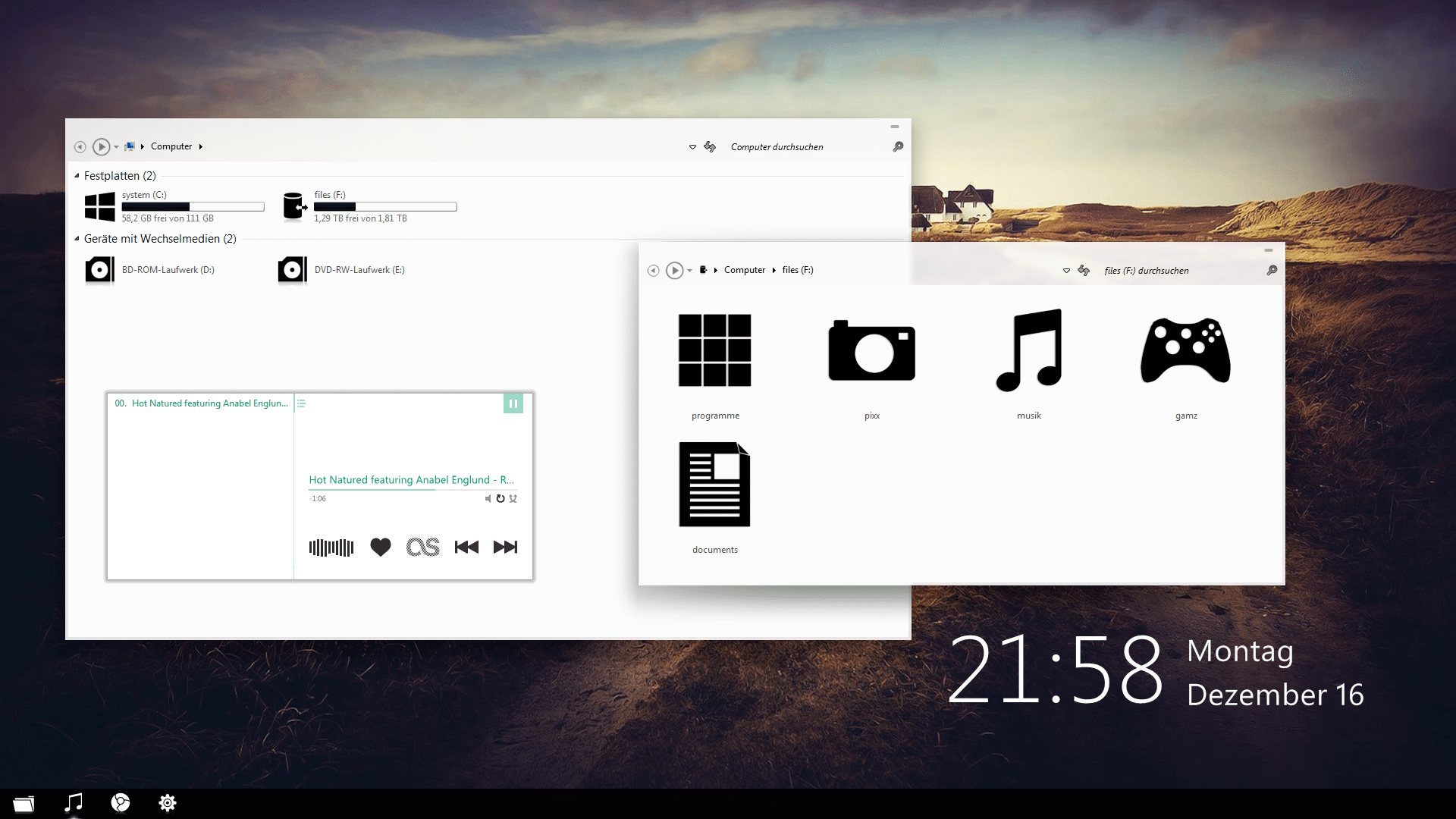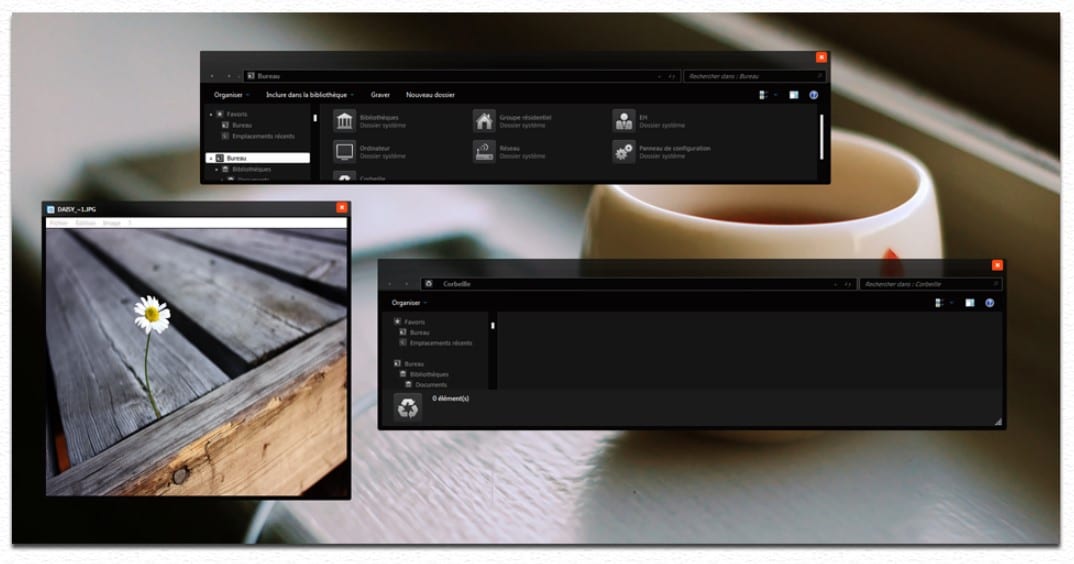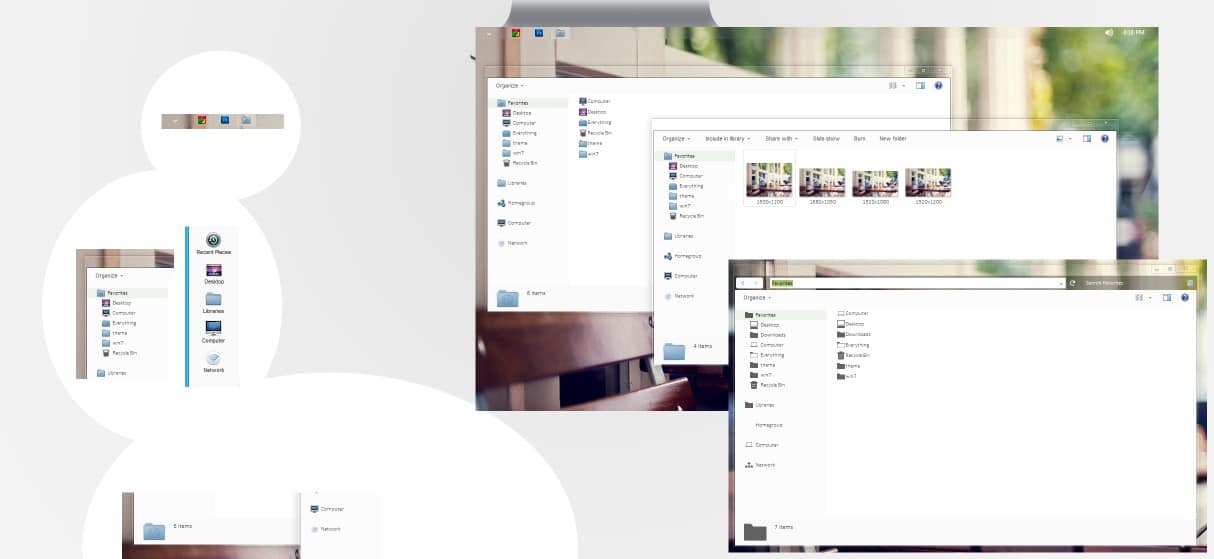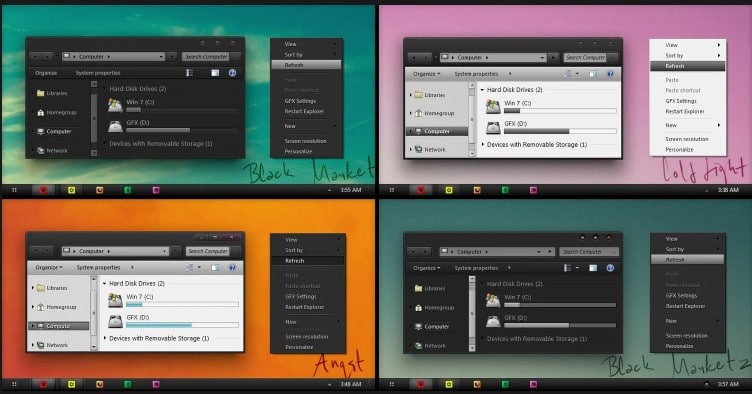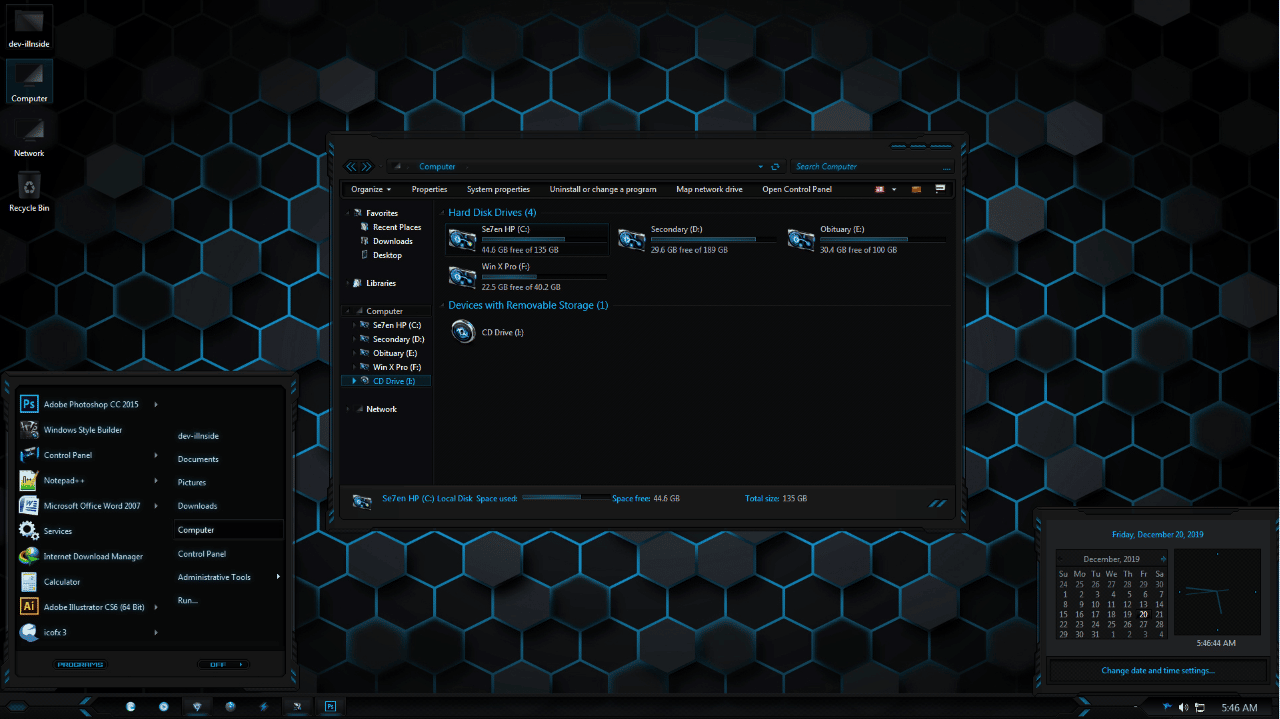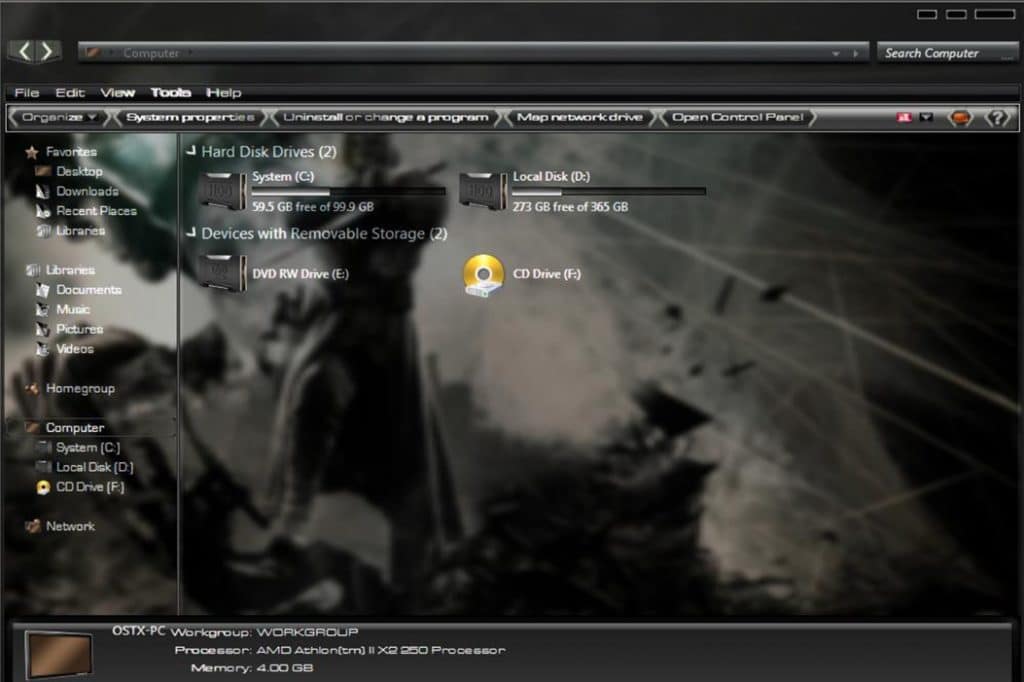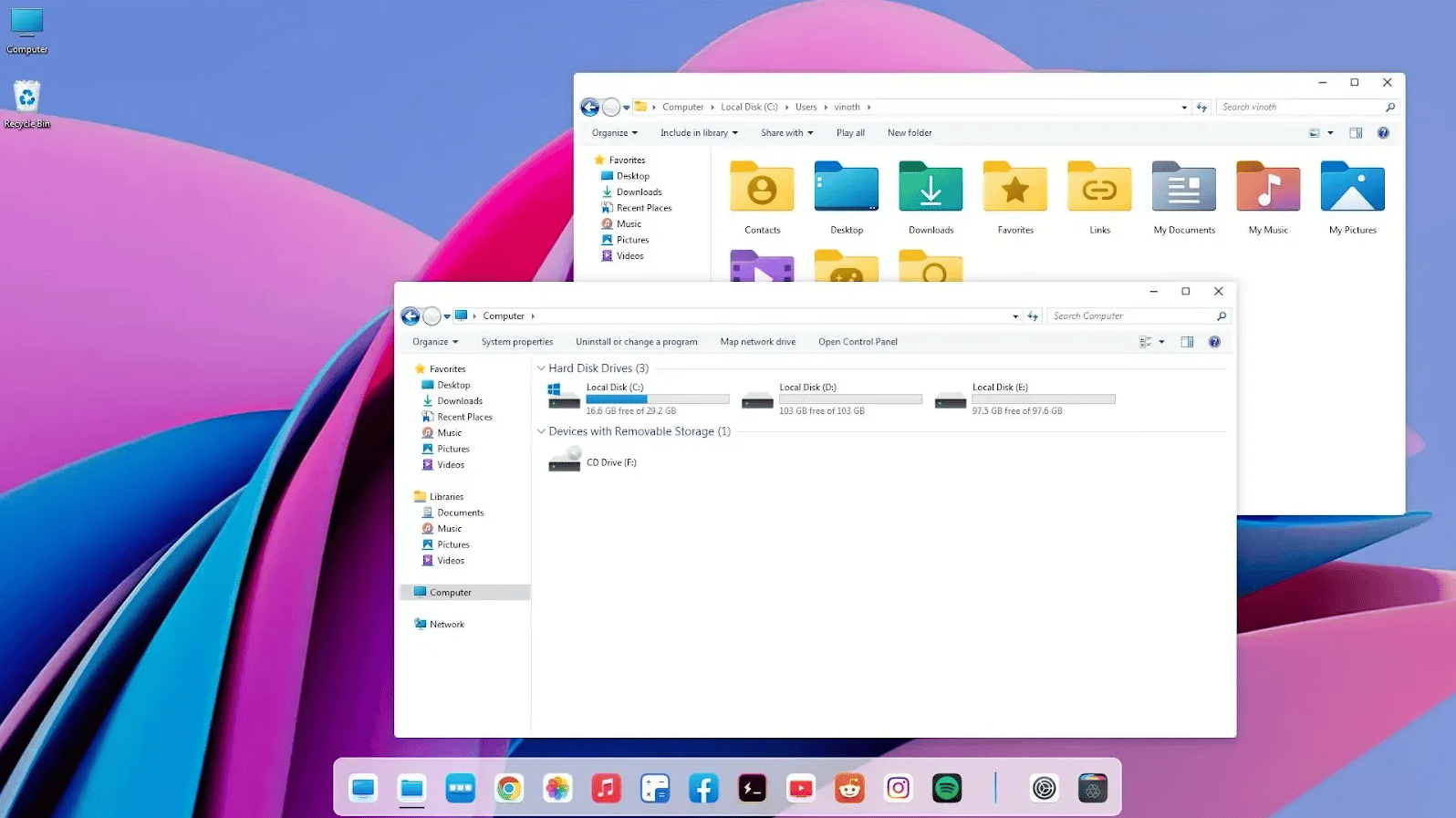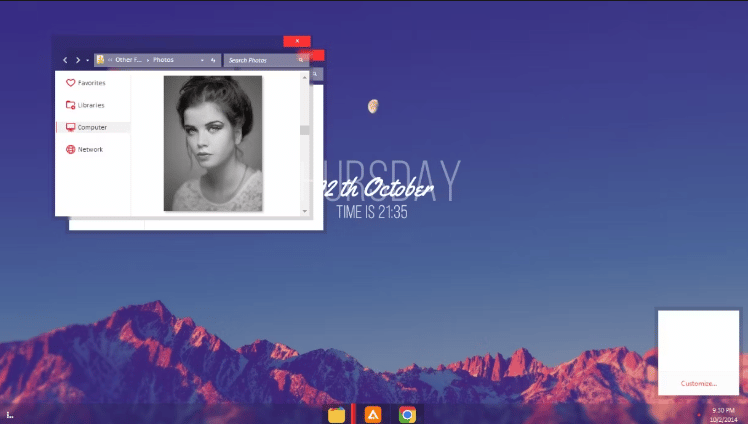Looking for some of the Best Windows 7 Themes, Skins, and Backgrounds to enhance the look of your windows 7 PC or laptop?
Luckily you have opened the correct webpage! Continue reading and soon your desktop will look beautiful with an improved look to the desktop background, icons, mouse cursor, folder, files, taskbar, and music and sounds.
In January 2020, Microsoft ended support for one of the greatest computer OS of all time namely Windows 7. Despite the lack of technical support and software updates Windows 7 is still used by over 100 million users globally.
That’s an astonishing number since Windows 7 was released in 2009.
If you are one of those 100 million users then the background, skins and Themes For Windows 7 shared in this article will help you customize your PC.
RELATED: Best Windows 10 Themes and Skins
Table Of Contents
- Best Windows 7 Themes and Background Skins
- 1. Dynamic Black
- 2. Windows 10 Theme For Windows 7
- 3. macOS Catalina Skin Pack
- 4. Ubuntu Ambience Theme
- 5. Minimal White Theme
- 6. Tonic For Windows 7
- 7. Translucent For Windows 7
- 8. Death Note Theme
- 9. Naruto-Akatsuki
- 10. Placebo for Windows 7
- 11. VS Black
- 12. Dishonored
- 13. Windows 11 Theme For Windows 7
- 14. Clean VS
- 15. One-Punch Man
Best Windows 7 Themes and Background Skins
1. Dynamic Black
If you have always wanted to enjoy Dark Mode For Windows 7 then the Dynamic Black Theme For Windows 7 will definitely impress you. This astonishing theme offers grey-over-black shades coupled with a hint of red.
You can download Dynamic Black from Deviantart and in addition to the desktop, the theme applies to icons, folder menus, system, and other sub-sections of folder-like properties.
After downloading Dynamic Black you will notice four different files. To apply this theme copy the folder that goes by the name Theme. Once copied paste it into the location C:\Windows\Resources\Themes.
The theme is now installed on your PC and you can apply it by going to Personalization settings.
2. Windows 10 Theme For Windows 7
Next on the list, we have Windows 10 Theme For Windows 7. As the name suggests, this theme helps you achieve Windows 10 interface on a Windows 7 desktop or laptop.
Important things like the start menu, file explorer, and taskbar are the exact replicas of the ones found in Windows 10. Clearly, this theme is ideal for anyone who wants to bring modernity to their Windows 7 system without installing a modern OS.
Windows 10 Theme For Windows 7 is a system-wide theme as a result, basic things like wallpapers to system programs like Control Panel are updated by it.
Once again you can download this theme from Deviantart and follow the exact same installation process to apply it.
DOWNLOAD WINDOWS 10 THEME FOR WINDOWS 7
3. macOS Catalina Skin Pack
Once again the name says it all. After applying the macOS Catalina skin pack your Windows 7 PC will resemble a macOS computer.
There are many great Mac Themes For Windows 7 but we recommend you to try out the macOS Catalina skin pack as it’s the most feature-packed.
The theme offers a Mac-style taskbar on the desktop. Additionally, it also changes the theme color, folder styles, app icons, and fonts to resemble macOS as much as possible.
Even though, macOS Catalina Skin Pack is the best some other Mac Themes for Windows 7 that are worth checking out are OS X Snow Leopard Theme and macOS Dark.
DOWNLOAD MACOS CATALINA SKIN PACK
4. Ubuntu Ambience Theme
Ubuntu Ambience Theme is another great operating system-based theme made for Windows 7. If you have ever used Ubuntu then you might know that Ubuntu’s interface is quite colorful and minimal.
With this Theme, you can achieve transform your Windows 7 PC into a ubuntu-styled computer.
So if you want the beautiful orange-black combination then do download Ubuntu Ambience Theme.
Lastly, Maverick is also one of the best Ubuntu Themes For Windows 7 and a good alternative to the Ubuntu Ambience Theme.
DOWNLOAD UBUNTU AMBIENCE THEME
5. Minimal White Theme
Minimal White Theme is one of the cleanest and most elegant Windows 7 Themes. This theme eliminates all of the colors from Windows 7 and makes it grey and white coupled with black vector artwork.
To further enhance the overall look and feel of this theme you can add a few rainmeter widgets to your desktop.
Minimal White Theme can be downloaded from Deviantart and if you are looking for something exactly opposite then you can check out Minimal Black Theme by the same developer.
Lastly, to apply this theme follow the steps shared in the Dynamic Black theme section.
6. Tonic For Windows 7
Tonic For Windows 7 is a visually impressive Theme for users who love both light and dark modes. In addition to changing the color scheme of Windows 7 the theme also modifies the file explorer structure.
Tonic For Windows 7 comes with one of the best custom icons and when paired with a perfect wallpaper it can help your PC stand out from the crowd. Luckily the developer also offers a good range of recommended wallpapers for this theme.
Once again Tonic For Windows 7 is available on Deviantart.
7. Translucent For Windows 7
Minimalistic Themes For Windows 7 are quite popular among users. Well, Translucent For Windows 7 is one of the most minimalistic themes out there. This theme completely strips back Windows 7 to make it look cleaner.
At times, the lightweight appearance of this theme resembles macOS. Consequently, you get the best of both worlds.
The theme makes several OS elements like the taskbar, start menu, and program windows completely transparent. This also creates the illusion of having extra space.
DOWNLOAD TRANSLUCENT FOR WINDOWS 7
8. Death Note Theme
Finally, we have something for all the Anime lovers out there. Death Note Theme is one of the Best Anime-Inspired Themes For Windows 7.
As you might know, Death Note is a famous anime series based on Japanese manga of the same name. So if you want Death Note inspired aesthetics on your Windows 7 PC then do check out this theme.
As far as customization is concerned, you won’t get much. That said, this wallpaper theme consists of 20 high-quality pictures.
We recommend you pair this theme with a rainmeter skin to make it look more pleasing and useful at the same time. In addition to Windows 7, the theme can also be used on Windows 10 / 8/ 8.1.
9. Naruto-Akatsuki
Next on the list, we have another great Anime-Inspired theme For Windows 7 that goes by the name Naruto-Akatsuki. As the name suggests, this theme is ideal for the millions of Naruto fans out there.
With this theme pack, you get access to 30+ HD Akatsuki wallpapers, custom icons, and even anime music. The custom icons in this theme pack are also inspired by Naruto.
Lastly, you will also get many great cursor options with the Naruto-Akatsuki Win 7 Theme.
10. Placebo for Windows 7
Next on the list we have Placebo for Windows 7. Similar to all the themes shared in this list Placebo has its unique features. With this theme, you get access to around eight new visual styles for Windows 7.
All these styles are based on a particular color, tone, and direction. According to the developer, the Theme works fine both on the 32 and 64-bit versions of Windows 7.
Some other noteworthy features of Placebo are additional borderless versions, support for the top, bottom, and left taskbar, and support for theme resource changer.
You can rely on the readme file to apply this theme on your Windows 7 PC.
DOWNLOAD PLACEBO FOR WINDOWS 7
11. VS Black
The name says it all, VS Black is another great dark Windows 7 theme that’s worth checking out. The theme consists of in-depth black shades coupled with tiny hint of green.
Clearely, the theme is not ideal for everyone but if you’re a fan of blacked-out themes then VS Black will definitely impress you. The theme is applied to your Windows 7 desktop, file explorer, and taskbar menu.
12. Dishonored
Next on the list, we have something for all the fans of the Dishonered Games franchise. The HD theme for Windows 7 consists of fonts, designs, and wallpapers that will make your PC interface similar to the Dishonored game.
Furthermore, the Theme also changes fonts and folder backgrounds. However, icon changes are limited to default Windows 7 programs and apps like the control panel.
You can download the theme from Deviantart and before installing ensure that you have UltraUXThemePatcher pre-installed.
13. Windows 11 Theme For Windows 7
Windows 11 Theme For Windows 7 does exactly as its name suggests. This theme transforms your aging Windows 7 PC into a modern Windows 11 PC.
Similar to Windows 10 Theme For Windows 7, important things like the start menu, file explorer, and taskbar are the exact replicas of the ones found in Windows 11.
In a nutshell, Windows 11 Theme For Windows 7 is ideal for experiencing Windows 11 OS on unsupported hardware. On the download webpage, you can also read the complete installation guide so that nothing goes wrong.
DOWNLOAD WINDOWS 11 THEME FOR WINDOWS 7
14. Clean VS
If you want a complete visual overhaul on your Windows 7 PC then do checkout Clean VS. The theme features a slimline and transparent taskbar that somewhat resembles the taskbar present in Windows 11.
You can further improve the looks and features of this theme using Rainmeter Skins. Since Clean VS is a system-wide theme many default Windows 7 programs and apps like file manager will be modified by it.
Overall, it’s a clean theme with an easy-to-navigate interface. Before installing this theme on your PC ensure that you First patch your system by UxStyle.
15. One-Punch Man
We will end the list with another great Anime Theme For Windows 7 and that’s One-Punch Man Theme. Similar to Naruto and Death Note, One-Punch Man is a popular anime that’s loved by millions.
This theme for Windows 7, consists of numerous HD wallpapers of One-Punch characters. In addition to that, the theme also changes the cursor and icons to resemble avatars and multiple characters from One-Punch Man.
Once again, the theme is fully customizable and you can change everything as per your preference.