Extensions are a great way of adding extra functionality to the web browser. You can do much more without leaving the browser or even opening a new tab.
It is not just about how many extensions are available on an Android browser but also about the extra features it offers.
Many of them can be installed easily, while others require you to import them.
Whether you want to block annoying ads, manage your passwords, or just find things faster, we have got you covered with browsers that do more than just open web pages.
Let us find the best Android browser that supports extensions.
Table Of Contents
Best Android Browsers That Support Extensions
1. Firefox for Android
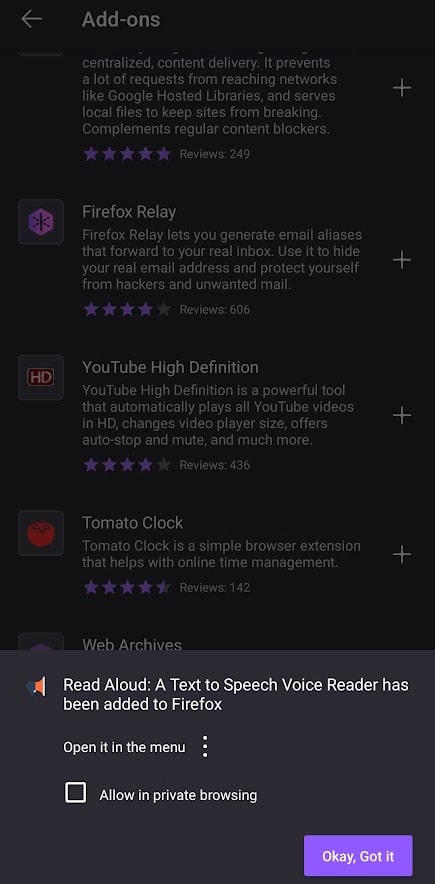
Firefox is the most widely used Android browser that now supports extensions. Their library has grown to over 600 individual extensions with various functions.
Here, the extensions are called “add-ons,” and you can find them in the Add-ons section through the sidebar menu. It shows you a dozen of recommendations.
If you want to explore more, then head to addons.mozilla.org/en-GB/Android from there to see Android-specific extensions.
You can access your installed extension from the Add-ons option to use them. The add-ons that change things visually can be applied automatically without needing user input.
The most popular extensions here are the privacy tracker blockers and adblockers, which work better than advertised.
2. Kiwi
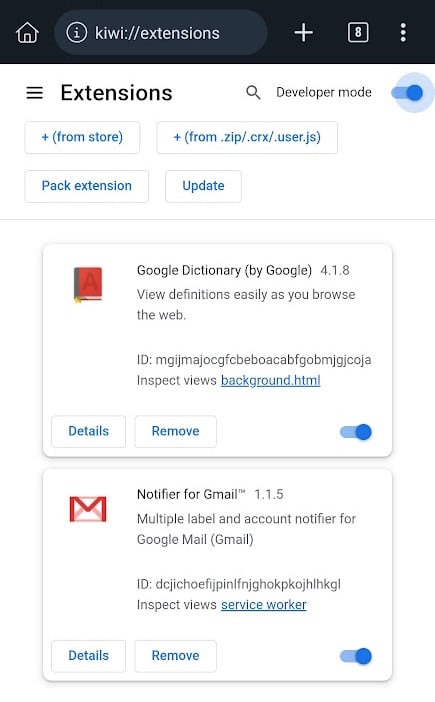
If you are a long-time Chrome user, then Kiwi will just be right, as it is based on Chromium. You don’t have to install an adblocker as it is an inbuilt feature here.
Find your installed extensions by typing kiwi://extensions or chrome://extensions. And to install a new extension, visit the Chrome web store from your mobile browser.
One standout feature that initially drew users to Kiwi Browser is its support for extensions. Unlike most mobile browsers, Kiwi Browser lets use of many Chrome extensions designed for the desktop version.
You can easily find these extensions in the Chrome Web Store and activate them through the browser’s options menu.
And the other underrated feature is the bottom address bar. Unlike Chrome, you can bring it down, which is easy to access on larger screens.
3. Samsung Internet Browser
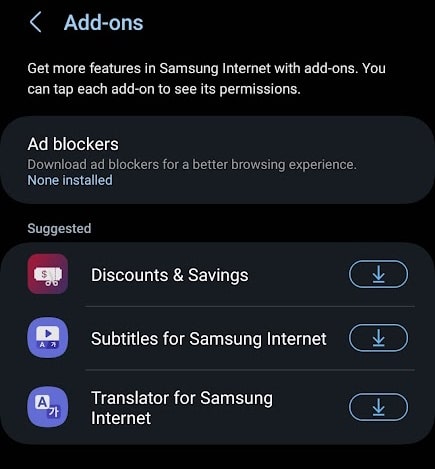
The tech giant brings their browser to the mix with a pack of features to keep you hooked, including add-ons. You don’t even need a Samsung device to use it.
But you need the Samsung app store installed to explore the limited extensions range. And just out of the box, you have features like an ad blocker, secret mode, privacy protector, video assistant, and more.
You get a limited number of extensions here, curated and maintained by Samsung. So rest assured that they won’t be unstable or expose your data to third parties.
It even lets you add an extension for quick access to the more bar or the context menu itself. You won’t have to perform multi-step routine to access your extensions.
Even if you are a computer, you can sync all bookmarks and browsing data through the Samsung Internet extension.
Also Read – Best browsers for low-end PCs
4. Lemur Browser
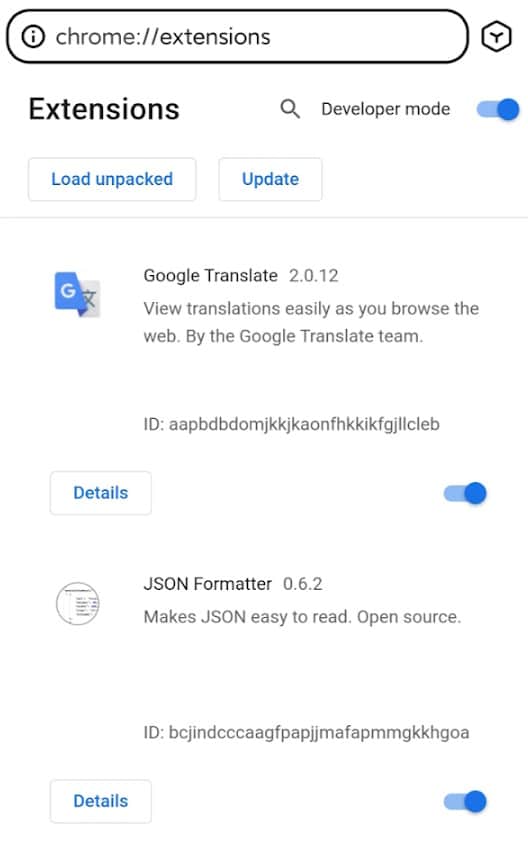
Lemur Browser is based on the Chromium engine and supports a range of extensions from both Google Chrome Webstore and Microsoft Edge Addons.
Popular extensions like Tampermonkey, Infinity New Tab, Adblock Plus, and others are compatible with this browser. You can manage extensions easily, import local .crx extension packages, and import them.
Lemur claims that thousands of extensions work, so we tested dozens of them. Most of them worked like they would on their desktop counterparts.
5. Yandex Browser
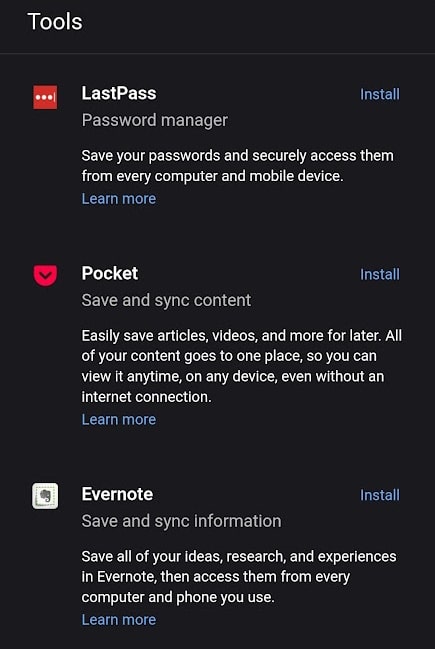
Yandex feels similar to Lemur in terms of user interface. Yandex Browser supports extensions that provide new functionalities, like ad blocking, night mode, and password management.
You can install extensions from the Chrome web store, developed by Yandex, or from the Opera catalog.
You can easily access, enable/disable, update, and configure settings for your extensions. It also lets you organize your extensions into groups and rearrange their icons for better accessibility??.
Get Extensions for Android Browsers
These were the best Addroid browsers with extensions which are publically available right now.
A few of the newer browsers are available, but there is a question of privacy with them, so I have not included them yet.
Let us know your favorite one in the comments.
