Last month, AMD released its newest AMD Software: Adrenalin Edition application driver 23.2.1 with updates to the RX 6000 and RX 7000 series.
However, immediately after the release, users started complaining that the updates kept them from booting into Windows.
While the issue was never acknowledged by the semiconductor company, it has been found that the same issue is also existing in AMD’s latest WQHL-certified Radeon driver, Adrenalin 23.2.2.
Apparently, the issue was encountered by the editor and reviewer Brad Chacos from PCWorld, who immediately contacted AMD engineers and started working together to resolve the root problem and a temporary workaround.
Now, AMD has more or less confirmed that the problem occurs when the user updates the driver while installing Windows updates. The company advises its users to abstain from using the “Factory Reset” option when updating AMD Radeon drivers, as it causes the “Inaccessible Boot Device” error, rendering the Windows installation unusable.
While the issue occurs in an extremely small number of PC update instances, AMD recommends its users ensure that all system updates are applied or paused before installing the driver and the “Factory Reset” option must be unchecked when installing new AMD Radeon drivers on the computer.
If the installation is carried out during a Windows update, the system can restart in factory default mode, and could even personal data from the PC.
AMD has already started investigating the issue and is working on a fix for the problem.
“We have reproduced an issue that can occur in an extremely small number of instances if a PC update occurs during the installation of AMD Software: Adrenalin Edition, and we are actively investigating,” said an AMD spokesperson to PCWorld.
“We recommend users ensure all system updates are applied or paused before installing the driver, and that the “Factory Reset” option is unchecked during the AMD driver installation process. We are committed to resolve issues as quickly as possible and strongly encourage users to submit issues with AMD Software: Adrenalin Edition via the Bug Report Tool.”
In order to minimize the risk of encountering the bug, it is advisable not to install the current WHQL driver Adrenalin 23.2.2 until AMD finds a permanent fix.
Alternatively, users who depend on Windows update packages for their graphics drivers can uncheck the “Factory Reset” option while installing the Adrenalin drivers, and also use Display Driver Uninstaller (DDU) which prevents Windows Update from downloading drivers when the program is running.